Creating Instagram posts for a car brand in Adobe Photoshop involves several steps to ensure visually appealing and engaging content. Here's a basic guide:
Instagram Post Design | Social Media Banner | Adobe Photoshop Tutorial
Set Up Canvas:
- Open Photoshop and create a new file.
- Use the Instagram post dimensions (1080 x 1080 pixels or 1350 x 1080 pixels for portrait-oriented posts).
- Import high-resolution images of cars from the brand.
- Consider the brand's color palette and incorporate it into your design.
- Select any logos, slogans, or promotional text you want to include.
- Arrange images and text in an eye-catching design.
- Try to release various designs to discover the composition that captivates the eye the most.
- Keep the design clutter-free to focus on the car and message.
- Choose fonts that align with the brand's identity (modern, classic, bold, etc.).
- Ensure readability by using appropriate font sizes and contrasting colors.
- Highlight essential messages or features using variations in typography (size, color, style).
- Apply filters or adjustments to enhance the images.
- Use Photoshop's tools for color correction, brightness, contrast, and saturation.
- Add effects like shadows, highlights, or gradients to make elements pop.
- Incorporate the car brand's logo or emblem tastefully.
- Maintain brand consistency with colors, fonts, and design elements.
- Include a transparent CTA encouraging engagement (e.g., "Learn More," "Shop Now," "Book a Test Drive").
- Make the CTA visually prominent but not overwhelming.
- Review the design for alignment, balance, and overall aesthetics.
- Double-check spelling, grammar, and accuracy of information.
- Save the file in the appropriate format (JPEG or PNG) for posting on Instagram.
Tips:
- Use grids or guidelines to maintain alignment and balance in your design.
- Experiment with different design styles and techniques to stand out.
- Consider using templates or presets for faster design creation.
- Analyze successful posts from other car brands for inspiration but aim for originality.
Keep in mind, that the goal is to craft visually engaging content that connects with your intended audience, staying true to the brand's identity and message. Practice and experimentation will help refine your skills in creating engaging Instagram posts for the car brand.
If you're on the lookout for a graphic designer to bring your ideas to visual life, count me in! I'm passionate about diving into projects and creating visuals that truly stand out. Whether it's crafting sleek logos, vibrant social media graphics, or polished marketing materials, I'm dedicated to making your vision a reality. Let's team up and craft designs that perfectly capture the essence of your brand!
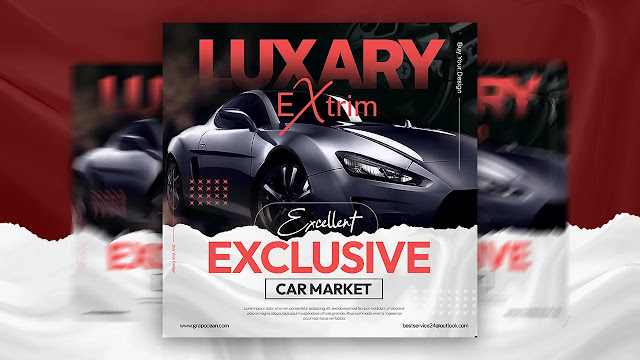
If you have any quary let me know