Creating a club party flyer in Photoshop can be a fun and creative project. Flyers are an effective way to promote your club event and attract attendees. Here's an introduction to the process:
How to make club party flyer | Adobe Photoshop Tutorial
1. Define Your Club Party Theme:
- Before commencing the design process, ensure you have a well-defined concept for your club party theme. It could be a retro night, neon party, beach party, etc. Your chosen piece will serve as the compass for shaping your design decisions.
2. Gather Details:
- Determine essential details for your flyer such as the date, time, venue, ticket prices, DJ/artist names, and any special features like drink specials or dress codes.
3. Set Up Photoshop:
- Open Adobe Photoshop and create a new document with the appropriate dimensions for a flyer. A standard flyer size is usually 4x6 inches or 5x7 inches.
4. Choose a Background:
- Select a suitable background that matches your theme. This could be a vibrant color, a nightclub scene, or an abstract design.
5. Add Text:
- Use eye-catching fonts to display your event information. Make sure the reader is easily readable. Consider adding:
- Event Title
- Date and time
- Venue name and address
- Ticket details
- DJ/artist names
- Contact information or social media handles
6. Incorporate Imagery:
- Add images that enhance the theme and atmosphere of your party. This can include photos of previous events, DJ headshots, or relevant graphics. Be sure to use high-quality images.
7. Apply Effects and Filters:
- Experiment with Photoshop's effects and filters to give your flyer a unique and visually appealing look. Consider using gradients, glows, or overlays to make the text and images pop.
8. Create a Visual Hierarchy:
- Use design principles to guide the viewer's eye. Essential information like the event date and venue should be prominent, while secondary details can be more diminutive or in a different font style.
9. Include a Call to Action:
- Encourage people to take action, such as buying tickets or RSVPing. Incorporate a distinct and compelling call-to-action button or text.
10. Finalize and Proofread: - Review your flyer for any errors or inconsistencies. Ensure all the information is accurate and the design looks cohesive.
11. Save and Export: - Save your project file in Photoshop format (.PSD) for future edits. Then, export the final flyer as a high-resolution image (usually in JPEG or PNG format) suitable for both digital and print distribution.
12. Print and Share: - If you plan to print physical flyers, you use a print-ready resolution (typically 300 DPI). You can also create digital versions for online promotion.
Remember to be creative and experiment with different design elements to make your club party flyer stand out and capture the essence of your event. Within Photoshop, you'll find an extensive array of tools and effects at your removal, empowering you to craft the precise visual style you aim to achieve.
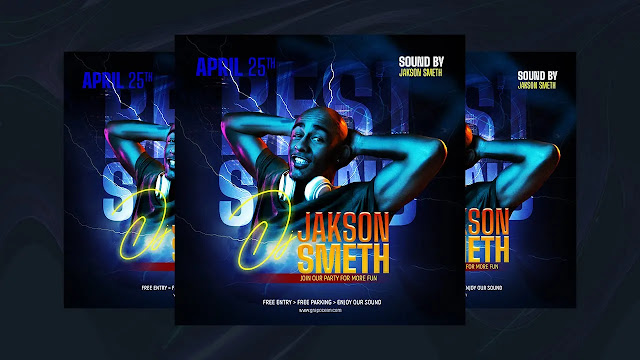
If you have any quary let me know